Below is a walkthrough of logging in the phone system as an admin with screenshots for clarification.
Step 1: Log In
Go to your dashboard URL: https://yourcompany.sipworxx.com/
If you don’t have your dashboard URL or login info, contact your system administrator.

Step 2: Navigate to Address Book
On the left of the page is navigation. Click Settings dropdown > Address Book. On the bottom of the page click + Add:
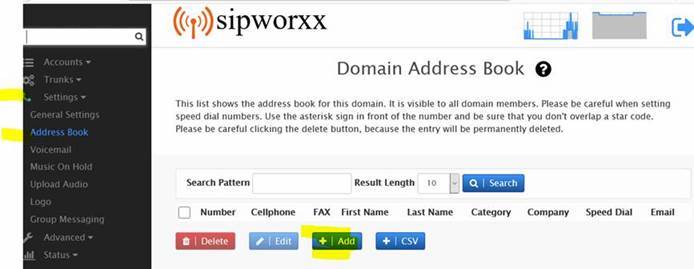
Step 3: Add the contact to the Black List
To add a blacklist contact, I usually add the last name _zBlacklist. This just organizes them together for me so I can easily find them if I search, but is totally optional. What you do need is to enter the number you want to block, and set the Contact type to Black List:
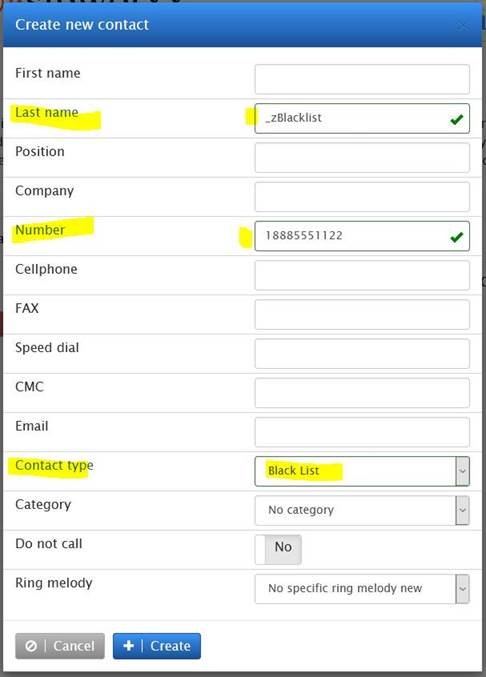
That’s it!